Chapter 2, Exercise 2 – Experimenting With Easing
In the .animate call, we specify easing : “linear”. Try using “swing” and think about why this may not be appropriate for Bubble Shooter but may be a better animation method for other games. Then look at more easing settings at http://api.jqueryui.com/easings/ and see if you can incorporate any of them into the code.
Changing fireBubble in ui.js to the following produces a slightly different feel:
fireBubble : function(bubble,coords,duration){
bubble.getSprite().animate({
left : coords.x - ui.BUBBLE_DIMS/2,
top : coords.y - ui.BUBBLE_DIMS/2
},
{
duration : duration,
easing :"swing"
});
}
If you download jquery UI from http://jqueryui.com/download/ and load jquery-ui.min.js into Bubble Shooter with the other files using Modernizr then you could try an easing setting such as easeInOutBack:
fireBubble : function(bubble,coords,duration){
bubble.getSprite().animate({
left : coords.x - ui.BUBBLE_DIMS/2,
top : coords.y - ui.BUBBLE_DIMS/2
},
{
duration : duration,
easing :"easeInOutBack"
});
}
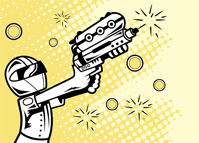
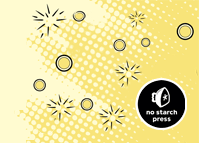
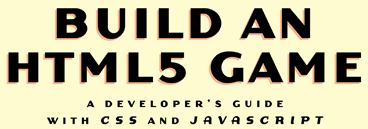
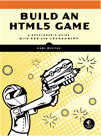
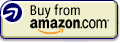
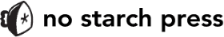

Leave a Reply